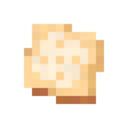Difference between revisions of "Template:Food"
Jump to navigation
Jump to search
(Add formatting changes) |
(Update. Mimics Androsa's changes) |
||
| (8 intermediate revisions by 4 users not shown) | |||
| Line 1: | Line 1: | ||
{| class="wikitable" style="float:right; margin-left: 100px;" | <includeonly>{| class="wikitable" id="foodInfobox" style="float:right; margin-left: 100px;" | ||
!colspan="2"| | !colspan="2" style="font-size: 1.4em;"|{{{name| {{BASEPAGENAME}} }}} | ||
|- | |- | ||
|colspan="2"|image | |colspan="2" style="background-color: #222; padding: 35px;"|[[File:{{{image|Unknown.png}}}|center|128px]] | ||
|- | |- | ||
| | !Hunger Restored | ||
| | |{{{restores|None}}} | ||
|- | |- | ||
| | !Cookable | ||
| | |{{{cookable|}}} | ||
|- | |- | ||
| | !Renewable | ||
| | |{{{renewable|}}} | ||
|- | |- | ||
| | !Stackable | ||
| | |{{{stackable|}}} | ||
|- | |- | ||
| | !ID | ||
|? | |twilightforest:{{{id|}}} | ||
|}</includeonly><noinclude> | |||
This template is used to make a nice table for anything relating to Food and their related pages.<br> | |||
Here is a general breakdown of how to use this template: | |||
Usage: | |||
<pre> | |||
{{Food | |||
|name= <!-- The Name of this item (Optional) --> | |||
|image= <!-- The Image file of this item --> | |||
|restores= <!-- The Amount of Hunger Restored --> | |||
|cookable= <!-- Can this food be cooked? Yes/No --> | |||
|renewable= <!-- Is this item renewable? Yes/No --> | |||
|stackable= <!-- Is this item stackable? Yes/No --> | |||
|id= <!-- The ID of the item --> | |||
}} | |||
</pre> | |||
| | {{Food | ||
| | |image=Maze Wafer.png | ||
| | |type=Food | ||
|} | |restores=4 (2 x {{F}}) | ||
|cookable=No | |||
|renewable=No | |||
|stackable=Yes <small>(64)</small> | |||
|id=maze_wafer | |||
}} | |||
==Style Guide== | |||
* '''Do''' use isometric renders of items. Images should be no more than 256px with a transparent background. | |||
* '''Do''' use the correct image name for the <code>image</code> parameter. An incorrect name will lead to display errors. | |||
* '''Do''' use correct grammar for parameter input. All words not pertaining to <code>id</code> should be capitalized. | |||
* '''Do not''' insert incorrect data. Before submitting a change, consult with appropriate parties to verify values. Intentional disruption of data will result in a block. | |||
* '''Do not''' assume values for parameters. Values should be used from in-game data or code. | |||
* '''Do not''' use screenshots or excessively large images for the <code>image</code> parameter. | |||
* '''Do not''' use HTML markdown to alter the template. Changes must be approved for the template. | |||
* '''Do not''' insert more information than what the infobox is capable of holding. Additional information must be input in text description. | |||
[[Category:Infobox templates]] | |||
</noinclude> | |||
Latest revision as of 14:31, 12 June 2024
This template is used to make a nice table for anything relating to Food and their related pages.
Here is a general breakdown of how to use this template:
Usage:
{{Food
|name= <!-- The Name of this item (Optional) -->
|image= <!-- The Image file of this item -->
|restores= <!-- The Amount of Hunger Restored -->
|cookable= <!-- Can this food be cooked? Yes/No -->
|renewable= <!-- Is this item renewable? Yes/No -->
|stackable= <!-- Is this item stackable? Yes/No -->
|id= <!-- The ID of the item -->
}}
| Food | |
|---|---|
| Hunger Restored | 4 (2 x |
| Cookable | No |
| Renewable | No |
| Stackable | Yes (64) |
| ID | twilightforest:maze_wafer |
Style Guide[edit]
- Do use isometric renders of items. Images should be no more than 256px with a transparent background.
- Do use the correct image name for the
imageparameter. An incorrect name will lead to display errors. - Do use correct grammar for parameter input. All words not pertaining to
idshould be capitalized. - Do not insert incorrect data. Before submitting a change, consult with appropriate parties to verify values. Intentional disruption of data will result in a block.
- Do not assume values for parameters. Values should be used from in-game data or code.
- Do not use screenshots or excessively large images for the
imageparameter. - Do not use HTML markdown to alter the template. Changes must be approved for the template.
- Do not insert more information than what the infobox is capable of holding. Additional information must be input in text description.