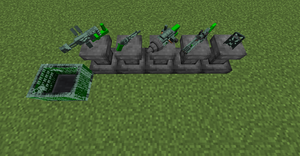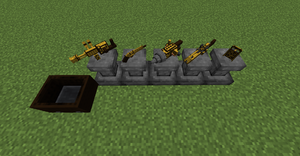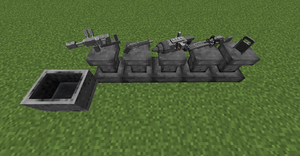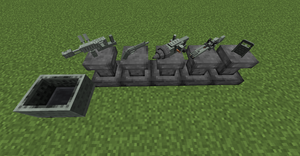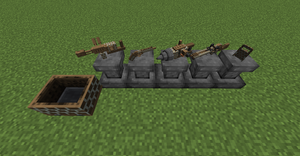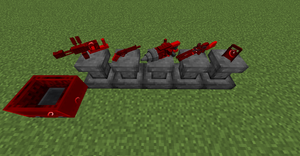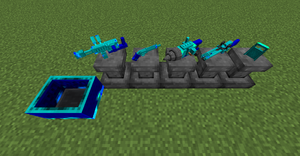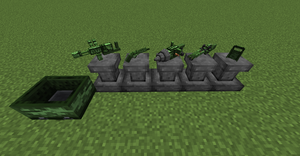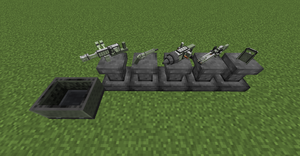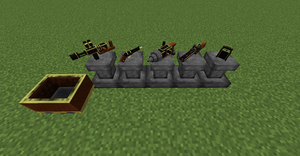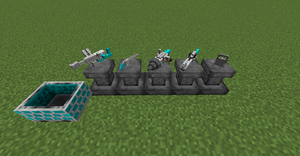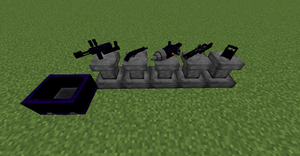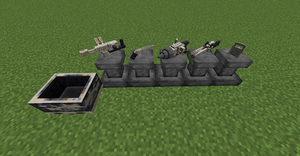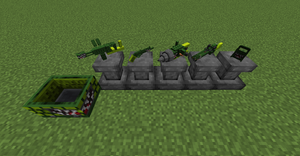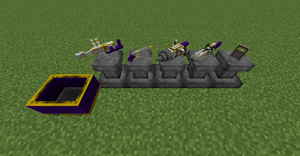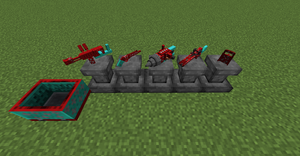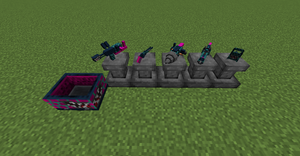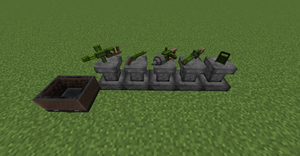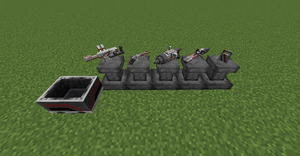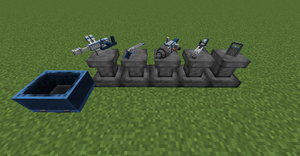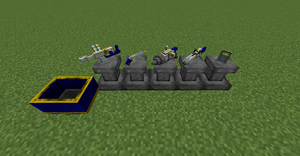Difference between revisions of "User:Androsa/sandbox"
(images) |
(Progress) |
||
| Line 1: | Line 1: | ||
==Shader | ==Shader Bag == | ||
===Twilit Common Shader Grabbag=== | ===Twilit Common Shader Bag=== | ||
{{Item | |||
|name= Twilit Common Shader Bag | |||
|image= [[image:Twilit Common Shader Bag.png|center|64px]] | |||
|type= Special | |||
|renewable= No | |||
|stackable= Yes | |||
|id= shader_bag | |||
}} | |||
A '''Twilit Common Shader Bag''' is an item that be used to obtain Twilit Shaders. Currently, there is no way to obtain a Twilit Common Shader Bag outside of Creative mode, however, it still functions like any other Shader Grabbag. | |||
When used, the Twilit Common Shader Bag is consumed, and a Twilit Shader will be returned. The kind of Shader obtained will be Common, Uncommon, Rare, Epic, Relic, or Masterwork rarity. | |||
{{-}} | |||
===Twilit Uncommon Shader Bag=== | |||
{{Item | |||
|name= Twilit Uncommon Shader Bag | |||
|image= [[image:Twilit Uncommon Shader Bag.png|center|64px]] | |||
|type= Special | |||
|renewable= No | |||
|stackable= Yes | |||
|id= shader_bag | |||
}} | |||
A '''Twilit Uncommon Shader Bag''' is an item that be used to obtain Twilit Shaders. Currently, there is no way to obtain a Twilit Uncommon Shader Bag outside of Creative mode, however, it still functions like any other Shader Grabbag. | |||
When used, the Twilit Uncommon Shader Bag is consumed, and a Twilit Shader will be returned. The kind of Shader obtained will be Uncommon, Rare, Epic, Relic, or Masterwork rarity. | |||
{{-}} | |||
===Twilit Rare Shader Bag=== | |||
{{Item | |||
|name= Twilit Rare Shader Bag | |||
|image= [[image:Twilit Rare Shader Bag.png|center|64px]] | |||
|type= Special | |||
|renewable= No | |||
|stackable= Yes | |||
|id= shader_bag | |||
}} | |||
A '''Twilit Rare Shader Bag''' is an item that be used to obtain Twilit Shaders. Currently, there is no way to obtain a Twilit Rare Shader Bag outside of Creative mode, however, it still functions like any other Shader Grabbag. | |||
When used, the Twilit Rare Shader Bag is consumed, and a Twilit Shader will be returned. The kind of Shader obtained will be Rare, Epic, Relic, or Masterwork rarity. | |||
{{-}} | |||
===Twilit Epic Shader Bag=== | |||
{{Item | |||
|name= Twilit Epic Shader Bag | |||
|image= [[image:Twilit Epic Shader Bag.png|center|64px]] | |||
|type= Special | |||
|renewable= No | |||
|stackable= Yes | |||
|id= shader_bag | |||
}} | |||
A '''Twilit Epic Shader Bag''' is an item that be used to obtain Twilit Shaders. Currently, there is no way to obtain a Twilit Epic Shader Bag outside of Creative mode, however, it still functions like any other Shader Grabbag. | |||
When used, the Twilit Epic Shader Bag is consumed, and a Twilit Shader will be returned. The kind of Shader obtained will be Epic, Relic, or Masterwork rarity. | |||
{{-}} | |||
===Twilit | ===Twilit Relic Shader Bag=== | ||
{{Item | |||
|name= Twilit Relic Shader Bag | |||
|image= [[image:Twilit Relic Shader Bag.png|center|64px]] | |||
|type= Special | |||
|renewable= No | |||
|stackable= Yes | |||
|id= shader_bag | |||
}} | |||
A '''Twilit Relic Shader Bag''' is an item that be used to obtain Twilit Shaders. Currently, there is no way to obtain a Twilit Relic Shader Bag outside of Creative mode, however, it still functions like any other Shader Grabbag. | |||
When used, the Twilit Relic Shader Bag is consumed, and a Twilit Shader will be returned. The kind of Shader obtained will be Relic or Masterwork rarity. | |||
{{-}} | |||
===Twilit Twilight Shader | ===Twilit Masterwork Shader Bag=== | ||
{{Item | |||
|name= Twilit Common Shader Bag | |||
|image= [[image:Twilit Masterwork Shader Bag.png|center|64px]] | |||
|type= Special | |||
|renewable= No | |||
|stackable= Yes | |||
|id= shader_bag | |||
}} | |||
A '''Twilit Masterwork Shader Bag''' is an item that be used to obtain Twilit Shaders. Currently, there is no way to obtain a Twilit Masterwork Shader Bag outside of Creative mode, however, it still functions like any other Shader Grabbag. | |||
When used, the Twilit Masterwork Shader Bag is consumed, and a Twilit Shader will be returned. The kind of Shader obtained will be Masterwork rarity. | |||
{{-}} | |||
===Twilit Twilight Shader Bag=== | |||
{{Item | |||
|name= Twilit Common Shader Bag | |||
|image= [[image:Twilit Twilight Shader Bag.png|center|64px]] | |||
|type= Special | |||
|renewable= No | |||
|stackable= Yes | |||
|id= shader_bag | |||
}} | |||
A '''Twilit Twilight Shader Bag''' is an item that be used to obtain Twilit Shaders. It works like any other Shader Grabbag, and can be obtained from slaying bosses, or completing a certain quest. | |||
When used, the Twilit Twilight Shader Bag is consumed, and a Twilit Shader will be returned. The kind of Shader obtained will be Twilight rarity. | |||
{{-}} | |||
==Shaders== | ==Shaders== | ||
| Line 27: | Line 124: | ||
}} | }} | ||
The Twilit Shader: Twilight is a shader that is added when Twilight Forest and Immersive Engineering are both installed. This Shader has grey decals and a starry sky, with green handles, making it look like the sky in the Twilight Forest. It can be obtained from a Twilit Twilight Shader | The Twilit Shader: Twilight is a shader that is added when Twilight Forest and Immersive Engineering are both installed. This Shader has grey decals and a starry sky, with green handles, making it look like the sky in the Twilight Forest. It can be obtained from a Twilit Twilight Shader Bag. | ||
The Shader can be applied to Minecarts, Chemical Throwers, Revolvers, Mining Drills, Railguns, and Heavy Plated Shields. It can also be applied to Balloons, however the Shader may not work as intended. One must note that, currently, the Shader application for Minecarts does not display properly. | The Shader can be applied to Minecarts, Chemical Throwers, Revolvers, Mining Drills, Railguns, and Heavy Plated Shields. It can also be applied to Balloons, however the Shader may not work as intended. One must note that, currently, the Shader application for Minecarts does not display properly. | ||
| Line 47: | Line 144: | ||
}} | }} | ||
The Twilit Shader: Firefly is a shader that is added when Twilight Forest and Immersive Engineering are both installed. This Shader has a brown body with glowing gold spots, with lime green handles, making it look like a [[Firefly (block) | Firefly]]. It can be obtained from a Twilit Twilight Shader | The Twilit Shader: Firefly is a shader that is added when Twilight Forest and Immersive Engineering are both installed. This Shader has a brown body with glowing gold spots, with lime green handles, making it look like a [[Firefly (block) | Firefly]]. It can be obtained from a Twilit Twilight Shader Bag. | ||
The Shader can be applied to Minecarts, Chemical Throwers, Revolvers, Mining Drills, Railguns, and Heavy Plated Shields. It can also be applied to Balloons, however the Shader may not work as intended. | The Shader can be applied to Minecarts, Chemical Throwers, Revolvers, Mining Drills, Railguns, and Heavy Plated Shields. It can also be applied to Balloons, however the Shader may not work as intended. | ||
| Line 67: | Line 164: | ||
}} | }} | ||
The Twilit Shader: Pinch Beetle is a shader that is added when Twilight Forest and Immersive Engineering are both installed. This Shader has a yellow body with dark brown spots, with dark brown handles, making it look like a [[Pinch Beetle]]. It can be obtained from a Twilit Twilight Shader | The Twilit Shader: Pinch Beetle is a shader that is added when Twilight Forest and Immersive Engineering are both installed. This Shader has a yellow body with dark brown spots, with dark brown handles, making it look like a [[Pinch Beetle]]. It can be obtained from a Twilit Twilight Shader Bag. | ||
The Shader can be applied to Minecarts, Chemical Throwers, Revolvers, Mining Drills, Railguns, and Heavy Plated Shields. It can also be applied to Balloons, however the Shader may not work as intended. | The Shader can be applied to Minecarts, Chemical Throwers, Revolvers, Mining Drills, Railguns, and Heavy Plated Shields. It can also be applied to Balloons, however the Shader may not work as intended. | ||
| Line 87: | Line 184: | ||
}} | }} | ||
The Twilit Shader: Snakestone is a shader that is added when Twilight Forest and Immersive Engineering are both installed. This Shader is mostly gray in appearance, making it look like [[Nagastone]]. It can be obtained from a Twilit Twilight Shader | The Twilit Shader: Snakestone is a shader that is added when Twilight Forest and Immersive Engineering are both installed. This Shader is mostly gray in appearance, making it look like [[Nagastone]]. It can be obtained from a Twilit Twilight Shader Bag. | ||
The Shader can be applied to Minecarts, Chemical Throwers, Revolvers, Mining Drills, Railguns, and Heavy Plated Shields. It can also be applied to Balloons, however the Shader may not work as intended. | The Shader can be applied to Minecarts, Chemical Throwers, Revolvers, Mining Drills, Railguns, and Heavy Plated Shields. It can also be applied to Balloons, however the Shader may not work as intended. | ||
| Line 107: | Line 204: | ||
}} | }} | ||
The Twilit Shader: Mazestone is a shader that is added when Twilight Forest and Immersive Engineering are both installed. This Shader is mostly gray with a greenish hue, making it look like [[Mazestone]]. It can be obtained from a Twilit Twilight Shader | The Twilit Shader: Mazestone is a shader that is added when Twilight Forest and Immersive Engineering are both installed. This Shader is mostly gray with a greenish hue, making it look like [[Mazestone]]. It can be obtained from a Twilit Twilight Shader Bag. | ||
The Shader can be applied to Minecarts, Chemical Throwers, Revolvers, Mining Drills, Railguns, and Heavy Plated Shields. It can also be applied to Balloons, however the Shader may not work as intended. | The Shader can be applied to Minecarts, Chemical Throwers, Revolvers, Mining Drills, Railguns, and Heavy Plated Shields. It can also be applied to Balloons, however the Shader may not work as intended. | ||
| Line 127: | Line 224: | ||
}} | }} | ||
The Twilit Shader: Underbrick is a shader that is added when Twilight Forest and Immersive Engineering are both installed. This Shader has brown bricks with gray mortar, making it look like [[Underbrick]]. It can be obtained from a Twilit Twilight Shader | The Twilit Shader: Underbrick is a shader that is added when Twilight Forest and Immersive Engineering are both installed. This Shader has brown bricks with gray mortar, making it look like [[Underbrick]]. It can be obtained from a Twilit Twilight Shader Bag. | ||
The Shader can be applied to Minecarts, Chemical Throwers, Revolvers, Mining Drills, Railguns, and Heavy Plated Shields. It can also be applied to Balloons, however the Shader may not work as intended. | The Shader can be applied to Minecarts, Chemical Throwers, Revolvers, Mining Drills, Railguns, and Heavy Plated Shields. It can also be applied to Balloons, however the Shader may not work as intended. | ||
| Line 147: | Line 244: | ||
}} | }} | ||
The Twilit Shader: Towerwood is a shader that is added when Twilight Forest and Immersive Engineering are both installed. This Shader is mostly brown, with green and red circuitry, making it look like a Dark Tower device. It can be obtained from a Twilit Twilight Shader | The Twilit Shader: Towerwood is a shader that is added when Twilight Forest and Immersive Engineering are both installed. This Shader is mostly brown, with green and red circuitry, making it look like a Dark Tower device. It can be obtained from a Twilit Twilight Shader Bag. | ||
The Shader can be applied to Minecarts, Chemical Throwers, Revolvers, Mining Drills, Railguns, and Heavy Plated Shields. It can also be applied to Balloons, however the Shader may not work as intended. | The Shader can be applied to Minecarts, Chemical Throwers, Revolvers, Mining Drills, Railguns, and Heavy Plated Shields. It can also be applied to Balloons, however the Shader may not work as intended. | ||
| Line 167: | Line 264: | ||
}} | }} | ||
The Twilit Shader: Carminite is a shader that is added when Twilight Forest and Immersive Engineering are both installed. This Shader is mostly red, with brighter swirls, making it look like [[Carminite]]. It can be obtained from a Twilit Twilight Shader | The Twilit Shader: Carminite is a shader that is added when Twilight Forest and Immersive Engineering are both installed. This Shader is mostly red, with brighter swirls, making it look like [[Carminite]]. It can be obtained from a Twilit Twilight Shader Bag. | ||
The Shader can be applied to Minecarts, Chemical Throwers, Revolvers, Mining Drills, Railguns, and Heavy Plated Shields. It can also be applied to Balloons, however the Shader may not work as intended. | The Shader can be applied to Minecarts, Chemical Throwers, Revolvers, Mining Drills, Railguns, and Heavy Plated Shields. It can also be applied to Balloons, however the Shader may not work as intended. | ||
| Line 187: | Line 284: | ||
}} | }} | ||
The Twilit Shader: Auroralized is a shader that is added when Twilight Forest and Immersive Engineering are both installed. This Shader has a light blue coat with a moving aurora pattern, with blue handles, making it look like the [[Aurora Palace]]. It can be obtained from a Twilit Twilight Shader | The Twilit Shader: Auroralized is a shader that is added when Twilight Forest and Immersive Engineering are both installed. This Shader has a light blue coat with a moving aurora pattern, with blue handles, making it look like the [[Aurora Palace]]. It can be obtained from a Twilit Twilight Shader Bag. | ||
The Shader can be applied to Minecarts, Chemical Throwers, Revolvers, Mining Drills, Railguns, and Heavy Plated Shields. It can also be applied to Balloons, however the Shader may not work as intended. | The Shader can be applied to Minecarts, Chemical Throwers, Revolvers, Mining Drills, Railguns, and Heavy Plated Shields. It can also be applied to Balloons, however the Shader may not work as intended. | ||
| Line 207: | Line 304: | ||
}} | }} | ||
The Twilit Shader: Ironwood is a shader that is added when Twilight Forest and Immersive Engineering are both installed. This Shader is mostly brown, with light green streaks, making it look like Ironwood. It can be obtained from a Twilit Twilight Shader | The Twilit Shader: Ironwood is a shader that is added when Twilight Forest and Immersive Engineering are both installed. This Shader is mostly brown, with light green streaks, making it look like Ironwood. It can be obtained from a Twilit Twilight Shader Bag. | ||
The Shader can be applied to Minecarts, Chemical Throwers, Revolvers, Mining Drills, Railguns, and Heavy Plated Shields. It can also be applied to Balloons, however the Shader may not work as intended. | The Shader can be applied to Minecarts, Chemical Throwers, Revolvers, Mining Drills, Railguns, and Heavy Plated Shields. It can also be applied to Balloons, however the Shader may not work as intended. | ||
| Line 227: | Line 324: | ||
}} | }} | ||
The Twilit Shader: Steeleaf is a shader that is added when Twilight Forest and Immersive Engineering are both installed. This Shader is mostly dark green, with lighter green streaks, making it look like Steeleaf. It can be obtained from a Twilit Twilight Shader | The Twilit Shader: Steeleaf is a shader that is added when Twilight Forest and Immersive Engineering are both installed. This Shader is mostly dark green, with lighter green streaks, making it look like Steeleaf. It can be obtained from a Twilit Twilight Shader Bag. | ||
The Shader can be applied to Minecarts, Chemical Throwers, Revolvers, Mining Drills, Railguns, and Heavy Plated Shields. It can also be applied to Balloons, however the Shader may not work as intended. | The Shader can be applied to Minecarts, Chemical Throwers, Revolvers, Mining Drills, Railguns, and Heavy Plated Shields. It can also be applied to Balloons, however the Shader may not work as intended. | ||
| Line 247: | Line 344: | ||
}} | }} | ||
The Twilit Shader: Knightly is a shader that is added when Twilight Forest and Immersive Engineering are both installed. This Shader has a silver body, with gray handles, making it look like Knightmetal. It can be obtained from a Twilit Twilight Shader | The Twilit Shader: Knightly is a shader that is added when Twilight Forest and Immersive Engineering are both installed. This Shader has a silver body, with gray handles, making it look like Knightmetal. It can be obtained from a Twilit Twilight Shader Bag. | ||
The Shader can be applied to Minecarts, Chemical Throwers, Revolvers, Mining Drills, Railguns, and Heavy Plated Shields. It can also be applied to Balloons, however the Shader may not work as intended. | The Shader can be applied to Minecarts, Chemical Throwers, Revolvers, Mining Drills, Railguns, and Heavy Plated Shields. It can also be applied to Balloons, however the Shader may not work as intended. | ||
| Line 267: | Line 364: | ||
}} | }} | ||
The Twilit Shader: Fiery is a shader that is added when Twilight Forest and Immersive Engineering are both installed. This Shader has a brown body with gold outlines, with dark orange handles, making it look like Fiery Metal. It can be obtained from a Twilit Twilight Shader | The Twilit Shader: Fiery is a shader that is added when Twilight Forest and Immersive Engineering are both installed. This Shader has a brown body with gold outlines, with dark orange handles, making it look like Fiery Metal. It can be obtained from a Twilit Twilight Shader Bag. | ||
The Shader can be applied to Minecarts, Chemical Throwers, Revolvers, Mining Drills, Railguns, and Heavy Plated Shields. It can also be applied to Balloons, however the Shader may not work as intended. | The Shader can be applied to Minecarts, Chemical Throwers, Revolvers, Mining Drills, Railguns, and Heavy Plated Shields. It can also be applied to Balloons, however the Shader may not work as intended. | ||
| Line 287: | Line 384: | ||
}} | }} | ||
The Twilit Shader: Final Castle is a shader that is added when Twilight Forest and Immersive Engineering are both installed. This Shader has light blue bricks with white mortar, with light blue handles, making it look like the Final Castle's blue runes. It can be obtained from a Twilit Twilight Shader | The Twilit Shader: Final Castle is a shader that is added when Twilight Forest and Immersive Engineering are both installed. This Shader has light blue bricks with white mortar, with light blue handles, making it look like the Final Castle's blue runes. It can be obtained from a Twilit Twilight Shader Bag. | ||
The Shader can be applied to Minecarts, Chemical Throwers, Revolvers, Mining Drills, Railguns, and Heavy Plated Shields. It can also be applied to Balloons, however the Shader may not work as intended. | The Shader can be applied to Minecarts, Chemical Throwers, Revolvers, Mining Drills, Railguns, and Heavy Plated Shields. It can also be applied to Balloons, however the Shader may not work as intended. | ||
| Line 307: | Line 404: | ||
}} | }} | ||
The Twilit Shader: Cube of Annihilation is a shader that is added when Twilight Forest and Immersive Engineering are both installed. This Shader is mostly black, with navy outlines, making it look like a [[Cube of Annihilation]]. It can be obtained from a Twilit Twilight Shader | The Twilit Shader: Cube of Annihilation is a shader that is added when Twilight Forest and Immersive Engineering are both installed. This Shader is mostly black, with navy outlines, making it look like a [[Cube of Annihilation]]. It can be obtained from a Twilit Twilight Shader Bag. | ||
The Shader can be applied to Minecarts, Chemical Throwers, Revolvers, Mining Drills, Railguns, and Heavy Plated Shields. It can also be applied to Balloons, however the Shader may not work as intended. | The Shader can be applied to Minecarts, Chemical Throwers, Revolvers, Mining Drills, Railguns, and Heavy Plated Shields. It can also be applied to Balloons, however the Shader may not work as intended. | ||
| Line 327: | Line 424: | ||
}} | }} | ||
The Twilit Shader: Questing Ram is a shader that is added when Twilight Forest and Immersive Engineering are both installed. This Shader has an off-white body with pale patches, with purple handles, making it look like the [[Questing Ram]]. It can be obtained from a Twilit Twilight Shader | The Twilit Shader: Questing Ram is a shader that is added when Twilight Forest and Immersive Engineering are both installed. This Shader has an off-white body with pale patches, with purple handles, making it look like the [[Questing Ram]]. It can be obtained from a Twilit Twilight Shader Bag or by completing the Questing Ram's quest. | ||
The Shader can be applied to Minecarts, Chemical Throwers, Revolvers, Mining Drills, Railguns, and Heavy Plated Shields. It can also be applied to Balloons, however the Shader may not work as intended. | The Shader can be applied to Minecarts, Chemical Throwers, Revolvers, Mining Drills, Railguns, and Heavy Plated Shields. It can also be applied to Balloons, however the Shader may not work as intended. | ||
| Line 347: | Line 444: | ||
}} | }} | ||
The Twilit Shader: Naga is a shader that is added when Twilight Forest and Immersive Engineering are both installed. This Shader has a scaly green body, with lime handles and a toothy snarl on the ends, making it look like the [[Naga]]. It can be obtained from a Twilit Twilight Shader | The Twilit Shader: Naga is a shader that is added when Twilight Forest and Immersive Engineering are both installed. This Shader has a scaly green body, with lime handles and a toothy snarl on the ends, making it look like the [[Naga]]. It can be obtained from a Twilit Twilight Shader Bag or by slaying the Naga. | ||
The Shader can be applied to Minecarts, Chemical Throwers, Revolvers, Mining Drills, Railguns, and Heavy Plated Shields. It can also be applied to Balloons, however the Shader may not work as intended. | The Shader can be applied to Minecarts, Chemical Throwers, Revolvers, Mining Drills, Railguns, and Heavy Plated Shields. It can also be applied to Balloons, however the Shader may not work as intended. | ||
| Line 367: | Line 464: | ||
}} | }} | ||
The Twilit Shader: Lich is a shader that is added when Twilight Forest and Immersive Engineering are both installed. This Shader has a white body with yellow stripes, with purple handles, making it look like the [[Twilight Lich]]. It can be obtained from a Twilit Twilight Shader | The Twilit Shader: Lich is a shader that is added when Twilight Forest and Immersive Engineering are both installed. This Shader has a white body with yellow stripes, with purple handles, making it look like the [[Twilight Lich]]. It can be obtained from a Twilit Twilight Shader Bag or by slaying the Twilight Lich. | ||
The Shader can be applied to Minecarts, Chemical Throwers, Revolvers, Mining Drills, Railguns, and Heavy Plated Shields. It can also be applied to Balloons, however the Shader may not work as intended. | The Shader can be applied to Minecarts, Chemical Throwers, Revolvers, Mining Drills, Railguns, and Heavy Plated Shields. It can also be applied to Balloons, however the Shader may not work as intended. | ||
| Line 387: | Line 484: | ||
}} | }} | ||
The Twilit Shader: Minoshroom is a shader that is added when Twilight Forest and Immersive Engineering are both installed. This Shader has a red body with white spots, with cyan handles, making it look like the [[Minoshroom]]. It can be obtained from a Twilit Twilight Shader | The Twilit Shader: Minoshroom is a shader that is added when Twilight Forest and Immersive Engineering are both installed. This Shader has a red body with white spots, with cyan handles, making it look like the [[Minoshroom]]. It can be obtained from a Twilit Twilight Shader Bag or by slaying the Minoshroom. | ||
The Shader can be applied to Minecarts, Chemical Throwers, Revolvers, Mining Drills, Railguns, and Heavy Plated Shields. It can also be applied to Balloons, however the Shader may not work as intended. | The Shader can be applied to Minecarts, Chemical Throwers, Revolvers, Mining Drills, Railguns, and Heavy Plated Shields. It can also be applied to Balloons, however the Shader may not work as intended. | ||
| Line 407: | Line 504: | ||
}} | }} | ||
The Twilit Shader: Hydra is a shader that is added when Twilight Forest and Immersive Engineering are both installed. This Shader has a dark teal scaly pattern, with magenta handles and a toothy snarl on the ends, making it look like the [[Hydra]]. It can be obtained from a Twilit Twilight Shader | The Twilit Shader: Hydra is a shader that is added when Twilight Forest and Immersive Engineering are both installed. This Shader has a dark teal scaly pattern, with magenta handles and a toothy snarl on the ends, making it look like the [[Hydra]]. It can be obtained from a Twilit Twilight Shader Bag or by slaying the Hydra. | ||
The Shader can be applied to Minecarts, Chemical Throwers, Revolvers, Mining Drills, Railguns, and Heavy Plated Shields. It can also be applied to Balloons, however the Shader may not work as intended. | The Shader can be applied to Minecarts, Chemical Throwers, Revolvers, Mining Drills, Railguns, and Heavy Plated Shields. It can also be applied to Balloons, however the Shader may not work as intended. | ||
| Line 427: | Line 524: | ||
}} | }} | ||
The Twilit Shader: Knight Phantom is a shader that is added when Twilight Forest and Immersive Engineering are both installed. This Shader has a dark green body, with brown handles, making it look like a [[Knight Phantom]]. It can be obtained from a Twilit Twilight Shader | The Twilit Shader: Knight Phantom is a shader that is added when Twilight Forest and Immersive Engineering are both installed. This Shader has a dark green body, with brown handles, making it look like a [[Knight Phantom]]. It can be obtained from a Twilit Twilight Shader Bag or by slaying the Knight Phantoms. | ||
The Shader can be applied to Minecarts, Chemical Throwers, Revolvers, Mining Drills, Railguns, and Heavy Plated Shields. It can also be applied to Balloons, however the Shader may not work as intended. | The Shader can be applied to Minecarts, Chemical Throwers, Revolvers, Mining Drills, Railguns, and Heavy Plated Shields. It can also be applied to Balloons, however the Shader may not work as intended. | ||
| Line 447: | Line 544: | ||
}} | }} | ||
The Twilit Shader: Ur-Ghast is a shader that is added when Twilight Forest and Immersive Engineering are both installed. This Shader has a white body with red stripes, with gray handles, making it look like the [[Ur-Ghast]]. It can be obtained from a Twilit Twilight Shader | The Twilit Shader: Ur-Ghast is a shader that is added when Twilight Forest and Immersive Engineering are both installed. This Shader has a white body with red stripes, with gray handles, making it look like the [[Ur-Ghast]]. It can be obtained from a Twilit Twilight Shader Bag or by slaying the Ur-Ghast. | ||
The Shader can be applied to Minecarts, Chemical Throwers, Revolvers, Mining Drills, Railguns, and Heavy Plated Shields. It can also be applied to Balloons, however the Shader may not work as intended. | The Shader can be applied to Minecarts, Chemical Throwers, Revolvers, Mining Drills, Railguns, and Heavy Plated Shields. It can also be applied to Balloons, however the Shader may not work as intended. | ||
| Line 467: | Line 564: | ||
}} | }} | ||
The Twilit Shader: Alpha Yeti is a shader that is added when Twilight Forest and Immersive Engineering are both installed. This Shader has a white body with light blue decals, with blue handles, making it look like the [[Alpha Yeti]]. It can be obtained from a Twilit Twilight Shader | The Twilit Shader: Alpha Yeti is a shader that is added when Twilight Forest and Immersive Engineering are both installed. This Shader has a white body with light blue decals, with blue handles, making it look like the [[Alpha Yeti]]. It can be obtained from a Twilit Twilight Shader Bag or by slaying the Alpha Yeti. | ||
The Shader can be applied to Minecarts, Chemical Throwers, Revolvers, Mining Drills, Railguns, and Heavy Plated Shields. It can also be applied to Balloons, however the Shader may not work as intended. | The Shader can be applied to Minecarts, Chemical Throwers, Revolvers, Mining Drills, Railguns, and Heavy Plated Shields. It can also be applied to Balloons, however the Shader may not work as intended. | ||
| Line 487: | Line 584: | ||
}} | }} | ||
The Twilit Shader: Snow Queen is a shader that is added when Twilight Forest and Immersive Engineering are both installed. This Shader has a white body with yellow stripes, with blue handles, making it look like the [[Snow Queen]]. It can be obtained from a Twilit Twilight Shader | The Twilit Shader: Snow Queen is a shader that is added when Twilight Forest and Immersive Engineering are both installed. This Shader has a white body with yellow stripes, with blue handles, making it look like the [[Snow Queen]]. It can be obtained from a Twilit Twilight Shader Bag or by slaying the Snow Queen. | ||
The Shader can be applied to Minecarts, Chemical Throwers, Revolvers, Mining Drills, Railguns, and Heavy Plated Shields. It can also be applied to Balloons, however the Shader may not work as intended. | The Shader can be applied to Minecarts, Chemical Throwers, Revolvers, Mining Drills, Railguns, and Heavy Plated Shields. It can also be applied to Balloons, however the Shader may not work as intended. | ||
Revision as of 01:57, 12 October 2018
Shader Bag
Twilit Common Shader Bag
| Twilit Common Shader Bag | |
|---|---|
| [[File:|center|128px]] | |
| Type | Special |
| Durability | N/A |
| Renewable | No |
| Stackable | Yes |
| ID | shader_bag |
A Twilit Common Shader Bag is an item that be used to obtain Twilit Shaders. Currently, there is no way to obtain a Twilit Common Shader Bag outside of Creative mode, however, it still functions like any other Shader Grabbag.
When used, the Twilit Common Shader Bag is consumed, and a Twilit Shader will be returned. The kind of Shader obtained will be Common, Uncommon, Rare, Epic, Relic, or Masterwork rarity.
Twilit Uncommon Shader Bag
| Twilit Uncommon Shader Bag | |
|---|---|
| [[File:|center|128px]] | |
| Type | Special |
| Durability | N/A |
| Renewable | No |
| Stackable | Yes |
| ID | shader_bag |
A Twilit Uncommon Shader Bag is an item that be used to obtain Twilit Shaders. Currently, there is no way to obtain a Twilit Uncommon Shader Bag outside of Creative mode, however, it still functions like any other Shader Grabbag.
When used, the Twilit Uncommon Shader Bag is consumed, and a Twilit Shader will be returned. The kind of Shader obtained will be Uncommon, Rare, Epic, Relic, or Masterwork rarity.
Twilit Rare Shader Bag
| Twilit Rare Shader Bag | |
|---|---|
| [[File:|center|128px]] | |
| Type | Special |
| Durability | N/A |
| Renewable | No |
| Stackable | Yes |
| ID | shader_bag |
A Twilit Rare Shader Bag is an item that be used to obtain Twilit Shaders. Currently, there is no way to obtain a Twilit Rare Shader Bag outside of Creative mode, however, it still functions like any other Shader Grabbag.
When used, the Twilit Rare Shader Bag is consumed, and a Twilit Shader will be returned. The kind of Shader obtained will be Rare, Epic, Relic, or Masterwork rarity.
Twilit Epic Shader Bag
| Twilit Epic Shader Bag | |
|---|---|
| [[File:|center|128px]] | |
| Type | Special |
| Durability | N/A |
| Renewable | No |
| Stackable | Yes |
| ID | shader_bag |
A Twilit Epic Shader Bag is an item that be used to obtain Twilit Shaders. Currently, there is no way to obtain a Twilit Epic Shader Bag outside of Creative mode, however, it still functions like any other Shader Grabbag.
When used, the Twilit Epic Shader Bag is consumed, and a Twilit Shader will be returned. The kind of Shader obtained will be Epic, Relic, or Masterwork rarity.
Twilit Relic Shader Bag
| Twilit Relic Shader Bag | |
|---|---|
| [[File:|center|128px]] | |
| Type | Special |
| Durability | N/A |
| Renewable | No |
| Stackable | Yes |
| ID | shader_bag |
A Twilit Relic Shader Bag is an item that be used to obtain Twilit Shaders. Currently, there is no way to obtain a Twilit Relic Shader Bag outside of Creative mode, however, it still functions like any other Shader Grabbag.
When used, the Twilit Relic Shader Bag is consumed, and a Twilit Shader will be returned. The kind of Shader obtained will be Relic or Masterwork rarity.
Twilit Masterwork Shader Bag
| Twilit Common Shader Bag | |
|---|---|
| [[File:|center|128px]] | |
| Type | Special |
| Durability | N/A |
| Renewable | No |
| Stackable | Yes |
| ID | shader_bag |
A Twilit Masterwork Shader Bag is an item that be used to obtain Twilit Shaders. Currently, there is no way to obtain a Twilit Masterwork Shader Bag outside of Creative mode, however, it still functions like any other Shader Grabbag.
When used, the Twilit Masterwork Shader Bag is consumed, and a Twilit Shader will be returned. The kind of Shader obtained will be Masterwork rarity.
Twilit Twilight Shader Bag
| Twilit Common Shader Bag | |
|---|---|
| [[File:|center|128px]] | |
| Type | Special |
| Durability | N/A |
| Renewable | No |
| Stackable | Yes |
| ID | shader_bag |
A Twilit Twilight Shader Bag is an item that be used to obtain Twilit Shaders. It works like any other Shader Grabbag, and can be obtained from slaying bosses, or completing a certain quest.
When used, the Twilit Twilight Shader Bag is consumed, and a Twilit Shader will be returned. The kind of Shader obtained will be Twilight rarity.
Shaders
Shaders are a particular item that are for decorative purposes. These can be applied via the Engineer's Workbench, or by directly right-clicking the item, usually Minecarts. Unlike regular Immersive Engineering Shaders, Twilit Shaders can be stacked. Shaders come in a variety of appearances.
Twilit Shader: Twilight
| Twilit Shader: Twilight | |
|---|---|
| [[File:|center|128px]] | |
| Type | Special |
| Durability | N/A |
| Renewable | No |
| Stackable | Yes |
| ID | shader |
The Twilit Shader: Twilight is a shader that is added when Twilight Forest and Immersive Engineering are both installed. This Shader has grey decals and a starry sky, with green handles, making it look like the sky in the Twilight Forest. It can be obtained from a Twilit Twilight Shader Bag.
The Shader can be applied to Minecarts, Chemical Throwers, Revolvers, Mining Drills, Railguns, and Heavy Plated Shields. It can also be applied to Balloons, however the Shader may not work as intended. One must note that, currently, the Shader application for Minecarts does not display properly.
Twilit Shader: Firefly
| Twilit Shader: Firefly | |
|---|---|
| [[File:|center|128px]] | |
| Type | Special |
| Durability | N/A |
| Renewable | No |
| Stackable | Yes |
| ID | shader |
The Twilit Shader: Firefly is a shader that is added when Twilight Forest and Immersive Engineering are both installed. This Shader has a brown body with glowing gold spots, with lime green handles, making it look like a Firefly. It can be obtained from a Twilit Twilight Shader Bag.
The Shader can be applied to Minecarts, Chemical Throwers, Revolvers, Mining Drills, Railguns, and Heavy Plated Shields. It can also be applied to Balloons, however the Shader may not work as intended.
Twilit Shader: Pinch Beetle
| Twilit Shader: Pinch Beetle | |
|---|---|
| [[File:|center|128px]] | |
| Type | Special |
| Durability | N/A |
| Renewable | No |
| Stackable | Yes |
| ID | shader |
The Twilit Shader: Pinch Beetle is a shader that is added when Twilight Forest and Immersive Engineering are both installed. This Shader has a yellow body with dark brown spots, with dark brown handles, making it look like a Pinch Beetle. It can be obtained from a Twilit Twilight Shader Bag.
The Shader can be applied to Minecarts, Chemical Throwers, Revolvers, Mining Drills, Railguns, and Heavy Plated Shields. It can also be applied to Balloons, however the Shader may not work as intended.
Twilit Shader: Snakestone
| Twilit Shader: Snakestone | |
|---|---|
| [[File:|center|128px]] | |
| Type | Special |
| Durability | N/A |
| Renewable | No |
| Stackable | Yes |
| ID | shader |
The Twilit Shader: Snakestone is a shader that is added when Twilight Forest and Immersive Engineering are both installed. This Shader is mostly gray in appearance, making it look like Nagastone. It can be obtained from a Twilit Twilight Shader Bag.
The Shader can be applied to Minecarts, Chemical Throwers, Revolvers, Mining Drills, Railguns, and Heavy Plated Shields. It can also be applied to Balloons, however the Shader may not work as intended.
Twilit Shader: Mazestone
| Twilit Shader: Mazestone | |
|---|---|
| [[File:|center|128px]] | |
| Type | Special |
| Durability | N/A |
| Renewable | No |
| Stackable | Yes |
| ID | shader |
The Twilit Shader: Mazestone is a shader that is added when Twilight Forest and Immersive Engineering are both installed. This Shader is mostly gray with a greenish hue, making it look like Mazestone. It can be obtained from a Twilit Twilight Shader Bag.
The Shader can be applied to Minecarts, Chemical Throwers, Revolvers, Mining Drills, Railguns, and Heavy Plated Shields. It can also be applied to Balloons, however the Shader may not work as intended.
Twilit Shader: Underbrick
| Twilit Shader: Underbrick | |
|---|---|
| [[File:|center|128px]] | |
| Type | Special |
| Durability | N/A |
| Renewable | No |
| Stackable | Yes |
| ID | shader |
The Twilit Shader: Underbrick is a shader that is added when Twilight Forest and Immersive Engineering are both installed. This Shader has brown bricks with gray mortar, making it look like Underbrick. It can be obtained from a Twilit Twilight Shader Bag.
The Shader can be applied to Minecarts, Chemical Throwers, Revolvers, Mining Drills, Railguns, and Heavy Plated Shields. It can also be applied to Balloons, however the Shader may not work as intended.
Twilit Shader: Towerwood
| Twilit Shader: Towerwood | |
|---|---|
| [[File:|center|128px]] | |
| Type | Special |
| Durability | N/A |
| Renewable | No |
| Stackable | Yes |
| ID | shader |
The Twilit Shader: Towerwood is a shader that is added when Twilight Forest and Immersive Engineering are both installed. This Shader is mostly brown, with green and red circuitry, making it look like a Dark Tower device. It can be obtained from a Twilit Twilight Shader Bag.
The Shader can be applied to Minecarts, Chemical Throwers, Revolvers, Mining Drills, Railguns, and Heavy Plated Shields. It can also be applied to Balloons, however the Shader may not work as intended.
Twilit Shader: Carminite
| Twilit Shader: Carminite | |
|---|---|
| [[File:|center|128px]] | |
| Type | Special |
| Durability | N/A |
| Renewable | No |
| Stackable | Yes |
| ID | shader |
The Twilit Shader: Carminite is a shader that is added when Twilight Forest and Immersive Engineering are both installed. This Shader is mostly red, with brighter swirls, making it look like Carminite. It can be obtained from a Twilit Twilight Shader Bag.
The Shader can be applied to Minecarts, Chemical Throwers, Revolvers, Mining Drills, Railguns, and Heavy Plated Shields. It can also be applied to Balloons, however the Shader may not work as intended.
Twilit Shader: Auroralized
| Twilit Shader: Auroralized | |
|---|---|
| [[File:|center|128px]] | |
| Type | Special |
| Durability | N/A |
| Renewable | No |
| Stackable | Yes |
| ID | shader |
The Twilit Shader: Auroralized is a shader that is added when Twilight Forest and Immersive Engineering are both installed. This Shader has a light blue coat with a moving aurora pattern, with blue handles, making it look like the Aurora Palace. It can be obtained from a Twilit Twilight Shader Bag.
The Shader can be applied to Minecarts, Chemical Throwers, Revolvers, Mining Drills, Railguns, and Heavy Plated Shields. It can also be applied to Balloons, however the Shader may not work as intended.
Twilit Shader: Ironwood
| Twilit Shader: Ironwood | |
|---|---|
| [[File:|center|128px]] | |
| Type | Special |
| Durability | N/A |
| Renewable | No |
| Stackable | Yes |
| ID | shader |
The Twilit Shader: Ironwood is a shader that is added when Twilight Forest and Immersive Engineering are both installed. This Shader is mostly brown, with light green streaks, making it look like Ironwood. It can be obtained from a Twilit Twilight Shader Bag.
The Shader can be applied to Minecarts, Chemical Throwers, Revolvers, Mining Drills, Railguns, and Heavy Plated Shields. It can also be applied to Balloons, however the Shader may not work as intended.
Twilit Shader: Steeleaf
| Twilit Shader: Steeleaf | |
|---|---|
| [[File:|center|128px]] | |
| Type | Special |
| Durability | N/A |
| Renewable | No |
| Stackable | Yes |
| ID | shader |
The Twilit Shader: Steeleaf is a shader that is added when Twilight Forest and Immersive Engineering are both installed. This Shader is mostly dark green, with lighter green streaks, making it look like Steeleaf. It can be obtained from a Twilit Twilight Shader Bag.
The Shader can be applied to Minecarts, Chemical Throwers, Revolvers, Mining Drills, Railguns, and Heavy Plated Shields. It can also be applied to Balloons, however the Shader may not work as intended.
Twilit Shader: Knightly
| Twilit Shader: Knightly | |
|---|---|
| [[File:|center|128px]] | |
| Type | Special |
| Durability | N/A |
| Renewable | No |
| Stackable | Yes |
| ID | shader |
The Twilit Shader: Knightly is a shader that is added when Twilight Forest and Immersive Engineering are both installed. This Shader has a silver body, with gray handles, making it look like Knightmetal. It can be obtained from a Twilit Twilight Shader Bag.
The Shader can be applied to Minecarts, Chemical Throwers, Revolvers, Mining Drills, Railguns, and Heavy Plated Shields. It can also be applied to Balloons, however the Shader may not work as intended.
Twilit Shader: Fiery
| Twilit Shader: Fiery | |
|---|---|
| [[File:|center|128px]] | |
| Type | Special |
| Durability | N/A |
| Renewable | No |
| Stackable | Yes |
| ID | shader |
The Twilit Shader: Fiery is a shader that is added when Twilight Forest and Immersive Engineering are both installed. This Shader has a brown body with gold outlines, with dark orange handles, making it look like Fiery Metal. It can be obtained from a Twilit Twilight Shader Bag.
The Shader can be applied to Minecarts, Chemical Throwers, Revolvers, Mining Drills, Railguns, and Heavy Plated Shields. It can also be applied to Balloons, however the Shader may not work as intended.
Twilit Shader: Final Castle
| Twilit Shader: Final Castle | |
|---|---|
| [[File:|center|128px]] | |
| Type | Special |
| Durability | N/A |
| Renewable | No |
| Stackable | Yes |
| ID | shader |
The Twilit Shader: Final Castle is a shader that is added when Twilight Forest and Immersive Engineering are both installed. This Shader has light blue bricks with white mortar, with light blue handles, making it look like the Final Castle's blue runes. It can be obtained from a Twilit Twilight Shader Bag.
The Shader can be applied to Minecarts, Chemical Throwers, Revolvers, Mining Drills, Railguns, and Heavy Plated Shields. It can also be applied to Balloons, however the Shader may not work as intended.
Twilit Shader: Cube of Annihilation
| Twilit Shader: Cube of Annihilation | |
|---|---|
| [[File:|center|128px]] | |
| Type | Special |
| Durability | N/A |
| Renewable | No |
| Stackable | Yes |
| ID | shader |
The Twilit Shader: Cube of Annihilation is a shader that is added when Twilight Forest and Immersive Engineering are both installed. This Shader is mostly black, with navy outlines, making it look like a Cube of Annihilation. It can be obtained from a Twilit Twilight Shader Bag.
The Shader can be applied to Minecarts, Chemical Throwers, Revolvers, Mining Drills, Railguns, and Heavy Plated Shields. It can also be applied to Balloons, however the Shader may not work as intended.
Twilit Shader: Questing Ram
| Twilit Shader: Questing Ram | |
|---|---|
| [[File:|center|128px]] | |
| Type | Special |
| Durability | N/A |
| Renewable | No |
| Stackable | Yes |
| ID | shader |
The Twilit Shader: Questing Ram is a shader that is added when Twilight Forest and Immersive Engineering are both installed. This Shader has an off-white body with pale patches, with purple handles, making it look like the Questing Ram. It can be obtained from a Twilit Twilight Shader Bag or by completing the Questing Ram's quest.
The Shader can be applied to Minecarts, Chemical Throwers, Revolvers, Mining Drills, Railguns, and Heavy Plated Shields. It can also be applied to Balloons, however the Shader may not work as intended.
Twilit Shader: Naga
| Twilit Shader: Naga | |
|---|---|
| [[File:|center|128px]] | |
| Type | Special |
| Durability | N/A |
| Renewable | No |
| Stackable | Yes |
| ID | shader |
The Twilit Shader: Naga is a shader that is added when Twilight Forest and Immersive Engineering are both installed. This Shader has a scaly green body, with lime handles and a toothy snarl on the ends, making it look like the Naga. It can be obtained from a Twilit Twilight Shader Bag or by slaying the Naga.
The Shader can be applied to Minecarts, Chemical Throwers, Revolvers, Mining Drills, Railguns, and Heavy Plated Shields. It can also be applied to Balloons, however the Shader may not work as intended.
Twilit Shader: Lich
| Twilit Shader: Lich | |
|---|---|
| [[File:|center|128px]] | |
| Type | Special |
| Durability | N/A |
| Renewable | No |
| Stackable | Yes |
| ID | shader |
The Twilit Shader: Lich is a shader that is added when Twilight Forest and Immersive Engineering are both installed. This Shader has a white body with yellow stripes, with purple handles, making it look like the Twilight Lich. It can be obtained from a Twilit Twilight Shader Bag or by slaying the Twilight Lich.
The Shader can be applied to Minecarts, Chemical Throwers, Revolvers, Mining Drills, Railguns, and Heavy Plated Shields. It can also be applied to Balloons, however the Shader may not work as intended.
Twilit Shader: Minoshroom
| Twilit Shader: Minoshroom | |
|---|---|
| [[File:|center|128px]] | |
| Type | Special |
| Durability | N/A |
| Renewable | No |
| Stackable | Yes |
| ID | shader |
The Twilit Shader: Minoshroom is a shader that is added when Twilight Forest and Immersive Engineering are both installed. This Shader has a red body with white spots, with cyan handles, making it look like the Minoshroom. It can be obtained from a Twilit Twilight Shader Bag or by slaying the Minoshroom.
The Shader can be applied to Minecarts, Chemical Throwers, Revolvers, Mining Drills, Railguns, and Heavy Plated Shields. It can also be applied to Balloons, however the Shader may not work as intended.
Twilit Shader: Hydra
| Twilit Shader: Hydra | |
|---|---|
| [[File:|center|128px]] | |
| Type | Special |
| Durability | N/A |
| Renewable | No |
| Stackable | Yes |
| ID | shader |
The Twilit Shader: Hydra is a shader that is added when Twilight Forest and Immersive Engineering are both installed. This Shader has a dark teal scaly pattern, with magenta handles and a toothy snarl on the ends, making it look like the Hydra. It can be obtained from a Twilit Twilight Shader Bag or by slaying the Hydra.
The Shader can be applied to Minecarts, Chemical Throwers, Revolvers, Mining Drills, Railguns, and Heavy Plated Shields. It can also be applied to Balloons, however the Shader may not work as intended.
Twilit Shader: Knight Phantom
| Twilit Shader: Knight Phantom | |
|---|---|
| [[File:|center|128px]] | |
| Type | Special |
| Durability | N/A |
| Renewable | No |
| Stackable | Yes |
| ID | shader |
The Twilit Shader: Knight Phantom is a shader that is added when Twilight Forest and Immersive Engineering are both installed. This Shader has a dark green body, with brown handles, making it look like a Knight Phantom. It can be obtained from a Twilit Twilight Shader Bag or by slaying the Knight Phantoms.
The Shader can be applied to Minecarts, Chemical Throwers, Revolvers, Mining Drills, Railguns, and Heavy Plated Shields. It can also be applied to Balloons, however the Shader may not work as intended.
Twilit Shader: Ur-Ghast
| Twilit Shader: Ur-Ghast | |
|---|---|
| [[File:|center|128px]] | |
| Type | Special |
| Durability | N/A |
| Renewable | No |
| Stackable | Yes |
| ID | shader |
The Twilit Shader: Ur-Ghast is a shader that is added when Twilight Forest and Immersive Engineering are both installed. This Shader has a white body with red stripes, with gray handles, making it look like the Ur-Ghast. It can be obtained from a Twilit Twilight Shader Bag or by slaying the Ur-Ghast.
The Shader can be applied to Minecarts, Chemical Throwers, Revolvers, Mining Drills, Railguns, and Heavy Plated Shields. It can also be applied to Balloons, however the Shader may not work as intended.
Twilit Shader: Alpha Yeti
| Twilit Shader: Alpha Yeti | |
|---|---|
| [[File:|center|128px]] | |
| Type | Special |
| Durability | N/A |
| Renewable | No |
| Stackable | Yes |
| ID | shader |
The Twilit Shader: Alpha Yeti is a shader that is added when Twilight Forest and Immersive Engineering are both installed. This Shader has a white body with light blue decals, with blue handles, making it look like the Alpha Yeti. It can be obtained from a Twilit Twilight Shader Bag or by slaying the Alpha Yeti.
The Shader can be applied to Minecarts, Chemical Throwers, Revolvers, Mining Drills, Railguns, and Heavy Plated Shields. It can also be applied to Balloons, however the Shader may not work as intended.
Twilit Shader: Snow Queen
| Twilit Shader: Snow Queen | |
|---|---|
| [[File:|center|128px]] | |
| Type | Special |
| Durability | N/A |
| Renewable | No |
| Stackable | Yes |
| ID | shader |
The Twilit Shader: Snow Queen is a shader that is added when Twilight Forest and Immersive Engineering are both installed. This Shader has a white body with yellow stripes, with blue handles, making it look like the Snow Queen. It can be obtained from a Twilit Twilight Shader Bag or by slaying the Snow Queen.
The Shader can be applied to Minecarts, Chemical Throwers, Revolvers, Mining Drills, Railguns, and Heavy Plated Shields. It can also be applied to Balloons, however the Shader may not work as intended.