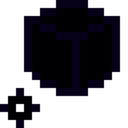Difference between revisions of "Cube of Annihilation"
Jump to navigation
Jump to search
Augitesoul (talk | contribs) (marked as deletion) |
m |
||
| (15 intermediate revisions by 7 users not shown) | |||
| Line 1: | Line 1: | ||
{{Item | {{Item | ||
|image= | |image=Cube of Annihilation.png | ||
|type=Weapon | |type=Weapon | ||
|renewable=No | |renewable=No | ||
|stackable=No | |stackable=No | ||
|id=cube_of_annihilation | |id=twilightforest:cube_of_annihilation | ||
}} | }} | ||
{{NYI}} | {{NYI}} | ||
The '''Cube of Annihilation''' is a weapon that is currently work-in-progress. It functions similarly to the [[Block and Chain]] weapon, but with a longer range and | The '''Cube of Annihilation''' is a weapon that is currently work-in-progress. It functions similarly to the [[Block and Chain]] weapon, but with a longer range and the ability to delete any breakable blocks that it touches, without dropping anything. In order to retract the Cube of Annihilation, one must stop using it by dropping it or changing to a different object in hand. It will come back on its own if you let go of right click after it fully extends, or if it touches water. It is currently unknown how one can obtain a Cube of Annihilation without the use of commands or creative mode. | ||
{{-}} | |||
==History== | |||
{{history table| | |||
{{history|3.0.0|Added Cube of Annihilation.}} | |||
{{history|3.6.324|Cube of Annihilation item texture now extends beyond the 16x16 item slot.}} | |||
}} | |||
{{ItemNavigation}} | {{ItemNavigation}} | ||
Latest revision as of 06:51, 5 August 2024
| Cube of Annihilation | |
|---|---|
| Type | Weapon |
| Durability | N/A |
| Renewable | No |
| Stackable | No |
| ID | twilightforest:cube_of_annihilation |
This page is about a feature that is not fully implimented
Information will change, whether it will be altered, added or removed.
Proceed with caution.
The Cube of Annihilation is a weapon that is currently work-in-progress. It functions similarly to the Block and Chain weapon, but with a longer range and the ability to delete any breakable blocks that it touches, without dropping anything. In order to retract the Cube of Annihilation, one must stop using it by dropping it or changing to a different object in hand. It will come back on its own if you let go of right click after it fully extends, or if it touches water. It is currently unknown how one can obtain a Cube of Annihilation without the use of commands or creative mode.
History[edit]
| Version | Details |
|---|---|
| 3.0.0 | Added Cube of Annihilation. |
| 3.6.324 | Cube of Annihilation item texture now extends beyond the 16x16 item slot. |