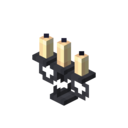Difference between revisions of "Candelabra"
(Update for Redirect: Druid Hut.) |
|||
| Line 22: | Line 22: | ||
* <span style="color:#fc6900;">'''Normal Lighting'''</span> comes from lighting any Candelabra in a normal fashion, the flames mimicing the look of {{mcw|torches}}. | * <span style="color:#fc6900;">'''Normal Lighting'''</span> comes from lighting any Candelabra in a normal fashion, the flames mimicing the look of {{mcw|torches}}. | ||
* <span style="color:#d1112d;">'''Dim Lighting'''</span> has a much darker lighting, as the name would imply. This type of lighting mimics the {{mcw|redstone torch}} and is created similarly with {{mcw|redstone dust}}. As a redstone based block, it will power whatever block the base is attached to. | * <span style="color:#d1112d;">'''Dim Lighting'''</span> has a much darker lighting, as the name would imply. This type of lighting mimics the {{mcw|redstone torch}} and is created similarly with {{mcw|redstone dust}}. As a redstone based block, it will power whatever block the base is attached to. | ||
* <span style="color:#8650cf;">'''Ominous Lighting'''</span> has a similar light level as the Dim variant, with a purple glow instead of the red, similar to the rare purple glow found on [[Candle Skull|Candle Skulls]] in certain [[ | * <span style="color:#8650cf;">'''Ominous Lighting'''</span> has a similar light level as the Dim variant, with a purple glow instead of the red, similar to the rare purple glow found on [[Candle Skull|Candle Skulls]] in certain [[Druid Hut]] basements. There is currently no means to get this variant of lighting currently without the debug stick, though it may become a possiblity in the future. | ||
Attaching a {{mcw|redstone comparator}} to any side of the Candelabra will give off a redstone signal relating to it's lighting, with an extra point of power per candle placed. The maximum signal provided by any given candelabra is 12. | Attaching a {{mcw|redstone comparator}} to any side of the Candelabra will give off a redstone signal relating to it's lighting, with an extra point of power per candle placed. The maximum signal provided by any given candelabra is 12. | ||
Revision as of 19:04, 9 February 2024
| Candelabra | |
|---|---|
| Transparency | Partial |
| Luminance | Varying |
| Hardness | 1.5 |
| Blast Resistance | 1.5 |
| Tool | Any Tool |
| Renewable | No |
| Stackable | Yes (64) |
| Flammable | No |
| ID | twilightforest:candelabra |
This page is about a feature that is not fully implimented
Information will change, whether it will be altered, added or removed.
Proceed with caution.
Candelabras are WIP blocks that are currently unobtainable in survival mode that was planned to be used in the Lich Tower. The Candelabra starts off empty when placed onto any solid surface, but can have candles added to each of the three holders. These colours can vary depending on the colours the player chooses. Once placed, Sneaking and Right Clicking while looking at any placed candle on the Candelabra will make it return to the player's inventory. If the Candelabra is broken while candles are placed on any of the holders, both the Candelabra and the candles will drop. If the player has the enchantment Silk Touch, they will be able to retrieve the Candelabra with the candles attached. Similarly, if the Candelabra is selected as a block in creative while it bares candles, it will retain those candles.
Like normal candles, the candles on a Candelabra can be illuminated using a flint and steel or a fire charge, and can be extinguished by Right Clicking or by waterlogging the Candelabra. This only needs to be done once, as all three candles will be lit at once. If there is only 1 candle on the Candelabra and it has become lit, adding more candles onto the Candelabra will make the flame spread to the new candles. However, one must note that removing all the candles will result in that flame burning out, and they must relight the Candelabra for it to emit light once more. It is important to note that the Candelabra can NOT be lit if it is waterlogged. The only time that this isn't true is if the debug stick is used to set the lighting, in which all of the above applies to it like normal.
There are three light stages that Candelabras can have: Normal Lighting, Dim Lighting, and Ominous Lighting
- Normal Lighting comes from lighting any Candelabra in a normal fashion, the flames mimicing the look of torches.
- Dim Lighting has a much darker lighting, as the name would imply. This type of lighting mimics the redstone torch and is created similarly with redstone dust. As a redstone based block, it will power whatever block the base is attached to.
- Ominous Lighting has a similar light level as the Dim variant, with a purple glow instead of the red, similar to the rare purple glow found on Candle Skulls in certain Druid Hut basements. There is currently no means to get this variant of lighting currently without the debug stick, though it may become a possiblity in the future.
Attaching a redstone comparator to any side of the Candelabra will give off a redstone signal relating to it's lighting, with an extra point of power per candle placed. The maximum signal provided by any given candelabra is 12.
| Lighting | Output |
|---|---|
| Normal | 9 |
| Dim | 3 |
| Ominous | 6 |
History
| Version | Details |
|---|---|
| 4.0.710 | Added the Candelabra |
| 4.3.1803 | Fixed Candelabras not having a BE when loaded in structures |
| 4.4.1977 | Candle colours can now be mixed.
Added a comparator reading system to Candelabras. Dim Candelabras power the block they're placed on. Added a new "dim" lighting state. |