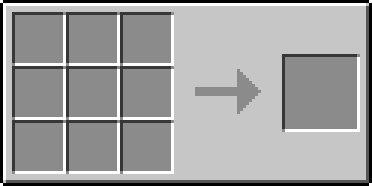Difference between revisions of "Uncrafting Table"
| (23 intermediate revisions by 7 users not shown) | |||
| Line 1: | Line 1: | ||
{{Block | {{Block | ||
|image= | |image=Uncrafting Table Inactive.png | ||
|blastres= | |hardness=2.5 | ||
|blastres=2.5 | |||
|tool=Axe | |tool=Axe | ||
|renewable=Yes | |renewable=Yes | ||
|stackable=Yes | |stackable=Yes <small>(64)</small> | ||
|flammable=Yes | |||
|id=uncrafting_table | |id=uncrafting_table | ||
}} | }} | ||
Unlock the usefulness of the '''Uncrafting Table''' with | Unlock the usefulness of the '''Uncrafting Table''' with a ridiculous recipe: eight {{mcw|Crafting Table|Crafting Tables}} and a [[Maze Map Focus]]. Of course, you could always explore [[Hollow Hill]]s for one. | ||
__TOC__ | |||
The '''Uncrafting Table''' looks like a normal Crafting Table, but it has only one Input Slot. The Input Slot gives you new methods of manipulating your existing items. By placing an item in the Input Slot, you can unlock new possibilities. These functions are referred to as <span style="color:cyan;">"Uncrafting," "Repairing," and "Recrafting."</span> Of course, it can be used for crafting, but why do that after you just built eight Crafting Tables? | |||
[[image:BlankUncraftingGrid.png|link=|350px]] | |||
[[image: | |||
= | ---- | ||
The GUI has several parts to it: | |||
* The '''Input Slot''', which you place items in to start <span style="color:cyan;">Uncrafting</span> | |||
* The '''Crafting Grid''', which will show the output of the item in the Input Slot. | |||
* The '''Output Slot''', which will give you the result of Crafting, <span style="color:cyan;">Repairing</span>, or <span style="color:cyan;">Recrafting</span> an item. | |||
* A Switch beneath the Input Slot, which cycles through the different types within a same recipe tag. | |||
* A Switch between the Input Slot and Crafting Grid, which cycles through the different recipe types. | |||
* A Switch between the Crafting Grid and Output Slot, which cycles through the different output recipes. | |||
===Crafting=== | |||
{{Crafting | |||
|a1image=Crafting Table | |||
|a2image=Crafting Table | |||
|a3image=Crafting Table | |||
|b1image=Crafting Table | |||
|b2=Maze Map Focus | |||
|b3image=Crafting Table | |||
|c1image=Crafting Table | |||
|c2image=Crafting Table | |||
|c3image=Crafting Table | |||
|outputimage=Uncrafting Table Inactive | |||
}} | |||
==<span style="color:cyan;">Uncrafting</span>== | |||
'''<span style="color:cyan;">Uncrafting</span>''' lets you take apart items into their component ingredients. When placing a crafted item into the Input Slot, the Crafting Grid will display a semi-transparent version of the components. Some recipes may require multiples of the one item in the Input Slot if the crafting recipe outputs more than 1 item. When you pick up a component from the Crafting Grid, the input item is <span style="color:cyan;">uncrafted</span>, and the rest of the Grid is filled with the items. <span style="color:cyan;">Uncrafting</span> costs one Experience Level per ingredient with exception to everything that's not a {{mcw|Stick}} | |||
= | [[image:Uncrafting Basic.png|center|link=|350px]] | ||
When you <span style="color:cyan;">uncraft</span> certain items and blocks, you can cycle through what variants that can be used for it. For example, sticks could be <span style="color:cyan;">uncrafted</span> it into bamboo planks, or exchanged that into encased towerwood via the 1st switch, or into bamboo by utilizing the 2nd switch. | |||
[[image:Uncrafting Exchange Type A.png|center|link=|350px]] | |||
[[image:Uncrafting Exchange Type B.png|center|link=|350px]] | |||
[[image:Uncrafting Exchange Recipe.png|center|link=|350px]] | |||
==<span style="color:cyan;">Repairing</span>== | |||
'''<span style="color:cyan;">Repairing</span>''' lets you repair tools and armor piece-by-piece. When you place a damaged item in the Input Slot, you will notice that some of the ingredients are missing and have a red box in the crafting slot. This indicates that the tool or armor is broken and will only provide a certain amount of materials, based off of the item's durability. To make the item whole again, replace the missing components in the Crafting Grid to make it whole again. One must note that tools can only be repaired fully, as the item needs to be complete in the Crafting Grid. <span style="color:cyan;">Repairing</span> normal items will only cost 1 level. The cost is shown on the right and is charged for when you pick up the finished item. | |||
[[image: | [[image:Uncrafting Damaged.png|link=|center|350px]] | ||
[[image:Uncrafting Repair.png|link=|center|350px]] | |||
If you have an enchanted and damaged Golden Chestplate, placing Gold Ingots in the missing slots will make the chestplate appear in the Output Slot. It will be completely repaired with all of enchants intact, although it will become costly if you have more enchants on the equipment and the enchantment types. | |||
[[image:Uncrafting Repair Enchant.png|center|link=|350px]] | |||
For items and tools that are automatically enchanted when made, such as a Steeleaf Chestplate, the extra enchants that would come from crafting will add more cost to the Repair. | |||
[[image:Uncrafting Repair Reapply.png|center|link=|350px]] | |||
==<span style="color:cyan;">Recrafting</span>== | |||
'''<span style="color:cyan;">Recrafting</span>''' is mostly useful on enchanted equipment. It lets you take an existing item and craft it into something else just by replacing a couple ingredients. To <span style="color:cyan;">recraft</span> a tool or piece of armor, place the original item in the Input Slot, then replace materials in the Crafting Grid until you have replaced all the old materials. Pick up the new item from the Output Slot to seal the deal. <span style="color:cyan;">Recrafting</span> will cost you based off the new materials added. | |||
[[image:Recrafting.png|350px]] | [[image:Uncrafting Recrafting.png|center|350px]] | ||
<span style="color:cyan;">Recrafting</span> an enchanted item will also cost you Experience Levels. The cost should be roughly what you may have paid for the enchantment in the first place. By placing a Wooden Sword in the Input Slot and replacing all Wooden Planks with {{mcw|Diamonds}}, you can get a brand new Diamond Sword. You could also have a decently enchanted Sword, but it is the wrong material. You can <span style="color:cyan;">recraft</span> the tool, but it will cost Experience. | |||
[[image:Uncrafting Recrafting Enchants.png|center|350px]] | |||
{{-}} | {{-}} | ||
| Line 57: | Line 82: | ||
{{history table| | {{history table| | ||
{{history|1.10.0|Added Goblin Tinkering Table.}} | {{history|1.10.0|Added Goblin Tinkering Table.}} | ||
{{history| | {{history|1.11.2|Renamed Goblin Tinkering Table to Uncrafting Table.}} | ||
{{history|1.11.4|Split Uncrafting Table from the "complex" block ID.}} | {{history|1.11.4|Split Uncrafting Table from the "complex" block ID.}} | ||
{{history|1.11.5|Fixed Uncrafting Table recipe. | {{history|1.11.5|Fixed Uncrafting Table recipe. | ||
---- | |||
Fixed uncrafting recipe for storage blocks.}} | |||
{{history|1.12.1|Fixed bugs in general for the Uncrafting Table.}} | {{history|1.12.1|Fixed bugs in general for the Uncrafting Table.}} | ||
{{history|1.12.3|Fixed shift-click uncrafting multiple items. | {{history|1.12.3|Fixed shift-click uncrafting multiple items.}} | ||
{{history|1.13.0|Adjusted recrafting and repairing costs to be similar to an Anvil. | |||
{{history| | |||
---- | ---- | ||
Experience cost is now based on material and enchantments. | Experience cost is now based on material and enchantments. | ||
| Line 95: | Line 119: | ||
---- | ---- | ||
Fixed potential crashes that could occur. They will now be checked.}} | Fixed potential crashes that could occur. They will now be checked.}} | ||
{{history|4.0.860|Added a new config option to disable or whitelist uncrafting of items from a mod id specified.}} | |||
{{history|4.0.875|Fixed the uncrafting table not properly repairing items. | |||
---- | |||
Fixed a tooltip issue with the uncrafting table.}} | |||
{{history|4.1.1096|You can now use the scrollwheel to move through recipes in the Uncrafting Table.}} | |||
{{history|4.1.1172|The input ingredient of custom uncrafting recipes is now properly displayed in JEI.}} | |||
{{history|4.1.1181|The input count requirement of custom uncrafting recipes would sometimes get ignored by the uncrafting table, letting you uncraft an item even if you didn't input enough copies of it.}} | |||
{{history|4.2.1468|Added an uncrafting recipe for tipped arrows. | |||
---- | |||
Added a new config option to disable the costs of uncrafting and recrafting. | |||
---- | |||
Added Transformation Powder to the Uncrafting Table blacklist tag. | |||
---- | |||
Items that the Uncrafting Table ignores when calculating the uncrafting cost are now a tag ("twilightforest:uncrafting_ignores_cost"). | |||
---- | |||
Fixed JEI not displaying the amount of items needed in a custom uncrafting recipe. | |||
---- | |||
Fixed items not leaving behind remaining items when crafting with the Uncrafting Table. | |||
---- | |||
Fixed JEI uncrafting compat not working. | |||
---- | |||
Fixed repairing items in the Uncrafting Table. | |||
---- | |||
Fixed damaged item counts being way off in the Uncrafting Table.}} | |||
{{history|4.3.1809|Rewrote uncrafting recipe datagen to look more like normal crafting recipes. | |||
---- | |||
Fixed a couple small rendering issues with the Uncrafting Table. | |||
---- | |||
Fixed the Uncrafting Table deleting items when recrafting in certain scenarios. | |||
---- | |||
Fixed the inability to quick swap things in and out of the Uncrafting Table under certain conditions.}} | |||
{{history|4.3.1846|Added a config option to completely disable the Uncrafting Table. This removes the recipe and prevents it from showing up in loot tables. | |||
---- | |||
Fixed the uncrafting and recrafting costs of the Uncrafting Table being slightly off.}} | |||
{{history|4.3.1860|Fixed the uncrafting table not respecting recipes being marked as special.}} | |||
{{history|4.3.1893|Added new advancement criteria for uncrafting items.}} | |||
{{history|4.4.1977|Added Recipe Book support in Uncrafting Table menu.}} | |||
}} | }} | ||
{{BlockNavigation}} | {{BlockNavigation}} | ||
Latest revision as of 22:29, 12 March 2024
| Uncrafting Table | |
|---|---|
| Transparency | None |
| Luminance | None |
| Hardness | 2.5 |
| Blast Resistance | 2.5 |
| Tool | Axe |
| Renewable | Yes |
| Stackable | Yes (64) |
| Flammable | Yes |
| ID | twilightforest:uncrafting_table |
Unlock the usefulness of the Uncrafting Table with a ridiculous recipe: eight Crafting Tables and a Maze Map Focus. Of course, you could always explore Hollow Hills for one.
The Uncrafting Table looks like a normal Crafting Table, but it has only one Input Slot. The Input Slot gives you new methods of manipulating your existing items. By placing an item in the Input Slot, you can unlock new possibilities. These functions are referred to as "Uncrafting," "Repairing," and "Recrafting." Of course, it can be used for crafting, but why do that after you just built eight Crafting Tables?
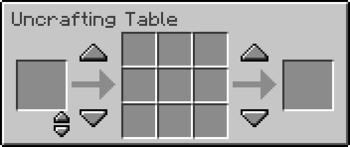
The GUI has several parts to it:
- The Input Slot, which you place items in to start Uncrafting
- The Crafting Grid, which will show the output of the item in the Input Slot.
- The Output Slot, which will give you the result of Crafting, Repairing, or Recrafting an item.
- A Switch beneath the Input Slot, which cycles through the different types within a same recipe tag.
- A Switch between the Input Slot and Crafting Grid, which cycles through the different recipe types.
- A Switch between the Crafting Grid and Output Slot, which cycles through the different output recipes.
Crafting[edit]
Uncrafting[edit]
Uncrafting lets you take apart items into their component ingredients. When placing a crafted item into the Input Slot, the Crafting Grid will display a semi-transparent version of the components. Some recipes may require multiples of the one item in the Input Slot if the crafting recipe outputs more than 1 item. When you pick up a component from the Crafting Grid, the input item is uncrafted, and the rest of the Grid is filled with the items. Uncrafting costs one Experience Level per ingredient with exception to everything that's not a Stick

When you uncraft certain items and blocks, you can cycle through what variants that can be used for it. For example, sticks could be uncrafted it into bamboo planks, or exchanged that into encased towerwood via the 1st switch, or into bamboo by utilizing the 2nd switch.


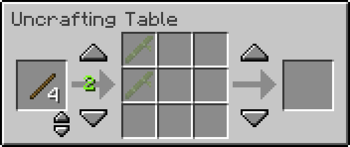
Repairing[edit]
Repairing lets you repair tools and armor piece-by-piece. When you place a damaged item in the Input Slot, you will notice that some of the ingredients are missing and have a red box in the crafting slot. This indicates that the tool or armor is broken and will only provide a certain amount of materials, based off of the item's durability. To make the item whole again, replace the missing components in the Crafting Grid to make it whole again. One must note that tools can only be repaired fully, as the item needs to be complete in the Crafting Grid. Repairing normal items will only cost 1 level. The cost is shown on the right and is charged for when you pick up the finished item.

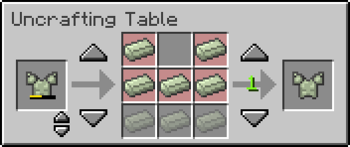
If you have an enchanted and damaged Golden Chestplate, placing Gold Ingots in the missing slots will make the chestplate appear in the Output Slot. It will be completely repaired with all of enchants intact, although it will become costly if you have more enchants on the equipment and the enchantment types.

For items and tools that are automatically enchanted when made, such as a Steeleaf Chestplate, the extra enchants that would come from crafting will add more cost to the Repair.

Recrafting[edit]
Recrafting is mostly useful on enchanted equipment. It lets you take an existing item and craft it into something else just by replacing a couple ingredients. To recraft a tool or piece of armor, place the original item in the Input Slot, then replace materials in the Crafting Grid until you have replaced all the old materials. Pick up the new item from the Output Slot to seal the deal. Recrafting will cost you based off the new materials added.
Recrafting an enchanted item will also cost you Experience Levels. The cost should be roughly what you may have paid for the enchantment in the first place. By placing a Wooden Sword in the Input Slot and replacing all Wooden Planks with Diamonds, you can get a brand new Diamond Sword. You could also have a decently enchanted Sword, but it is the wrong material. You can recraft the tool, but it will cost Experience.
History[edit]
| Version | Details |
|---|---|
| 1.10.0 | Added Goblin Tinkering Table. |
| 1.11.2 | Renamed Goblin Tinkering Table to Uncrafting Table. |
| 1.11.4 | Split Uncrafting Table from the "complex" block ID. |
| 1.11.5 | Fixed Uncrafting Table recipe.
Fixed uncrafting recipe for storage blocks. |
| 1.12.1 | Fixed bugs in general for the Uncrafting Table. |
| 1.12.3 | Fixed shift-click uncrafting multiple items. |
| 1.13.0 | Adjusted recrafting and repairing costs to be similar to an Anvil.
Experience cost is now based on material and enchantments. Respects a hidden repair cost meter now. |
| 1.13.1 | Recrafting now carries over any enchantments from the input item.
The Uncrafting Table now supports the Forge Ore Dictionary. |
| 1.15.0 | Fixed bug where changing recipe sizes would leave leftover items able to be picked up on the Uncrafting Table. |
| 1.15.2 | Cleaned up some Uncrafting Table recipes.
Uncrafting Table should no longer have a metadata of 1. |
| 1.15.3 | Potentially fixed a crash with recipes using Ore Dictionary. |
| 1.15.4 | Recrafting now checks if the enchantment can be applied to the resulting item.
Recipes that have items like Buckets cannot be uncrafted. |
| 1.16.1 | Uncrafting functions can now be disable via config.
Fixed crash when repairing items with enchantments. |
| 1.17.0 | Fixed crash with the Uncrafting Table. |
| 2.2.0 | Fixed Uncrafting Table not working with damaged items. |
| 2.3.6 | Added safeguards to the Uncrafting Table in case the player does not have enough EXP or is restricted from use. |
| 3.4.239 | Leaving the Uncrafting Table GUI while items are still in there now directly returns the items. |
| 3.6.324 | Registered Uncrafting Table as a Crafting Table in JustEnoughItems. |
| 3.8.654 | Shapeless Recipes can now be uncrafted.
Added three switches to cycle through materials, recipes and outputs. Fixed potential crashes that could occur. They will now be checked. |
| 4.0.860 | Added a new config option to disable or whitelist uncrafting of items from a mod id specified. |
| 4.0.875 | Fixed the uncrafting table not properly repairing items.
Fixed a tooltip issue with the uncrafting table. |
| 4.1.1096 | You can now use the scrollwheel to move through recipes in the Uncrafting Table. |
| 4.1.1172 | The input ingredient of custom uncrafting recipes is now properly displayed in JEI. |
| 4.1.1181 | The input count requirement of custom uncrafting recipes would sometimes get ignored by the uncrafting table, letting you uncraft an item even if you didn't input enough copies of it. |
| 4.2.1468 | Added an uncrafting recipe for tipped arrows.
Added a new config option to disable the costs of uncrafting and recrafting. Added Transformation Powder to the Uncrafting Table blacklist tag. Items that the Uncrafting Table ignores when calculating the uncrafting cost are now a tag ("twilightforest:uncrafting_ignores_cost"). Fixed JEI not displaying the amount of items needed in a custom uncrafting recipe. Fixed items not leaving behind remaining items when crafting with the Uncrafting Table. Fixed JEI uncrafting compat not working. Fixed repairing items in the Uncrafting Table. Fixed damaged item counts being way off in the Uncrafting Table. |
| 4.3.1809 | Rewrote uncrafting recipe datagen to look more like normal crafting recipes.
Fixed a couple small rendering issues with the Uncrafting Table. Fixed the Uncrafting Table deleting items when recrafting in certain scenarios. Fixed the inability to quick swap things in and out of the Uncrafting Table under certain conditions. |
| 4.3.1846 | Added a config option to completely disable the Uncrafting Table. This removes the recipe and prevents it from showing up in loot tables.
Fixed the uncrafting and recrafting costs of the Uncrafting Table being slightly off. |
| 4.3.1860 | Fixed the uncrafting table not respecting recipes being marked as special. |
| 4.3.1893 | Added new advancement criteria for uncrafting items. |
| 4.4.1977 | Added Recipe Book support in Uncrafting Table menu. |