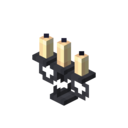Candelabra
| Candelabra | |
|---|---|
| Transparency | Yes |
| Luminance | Varies |
| Hardness | 1.5 |
| Blast Resistance | 1.5 |
| Tool | Any Tool |
| Renewable | No |
| Stackable | Yes (64) |
| Flammable | No |
| ID | twilightforest:candelabra |
Candelabra is a block that can be found throughout the Lich Tower. It is a block that can hold up to three Candle of any combination of colors. Candles can be added to the Candelabra by right-clicking an empty holder with a Candle, and can be removed by holding Shift and right-clicking a candle with an empty hand. Candelabra can be lit by using a Flint and Steel or a Fire Charge, and can be extinguished by Right Clicking or waterlogging the Candelabra. If there are no Candles on a lit Candelabra, it will become unlit.
The Candelabra has four flame states. By default, the Candelabra will be unlit, but can be lit with a Flint and Steel or a Flame Charge. When the Candelabra is lit, there are two additional states the flames can be set to. By right-clicking a lit Candelabra with Redstone Dust, the state will be changed to Dim, changing the color of the flame to red. The Candelabra will also emit a Redstone signal, generating a stronger signal the more Candles there are. If Exanimate Essence is used on a Candelabra, the state will be changed to Ominous and the flames turned purple.
If the Candelabra is broken with Candles, it will drop itself and all Candles placed on it. However, if the block is mined with Silk Touch, the Candelabra will drop with the Candles still placed in it.
Light Values
| Lighting | 1 Candle | 2 Candles | 3 Candles |
|---|---|---|---|
| Normal | 5 | 10 | 15 |
| Ominous | 2 | 4 | 6 |
| Dim | 2 | 4 | 6 |
The Candelabra does not emit any light if it is unlit.
Redstone Signals
When connected to Redstone, a Dim Candelabra emits a Redstone signal. The more Candles, the stronger the signal. A Candelabra will stop emitting a signal if all Candles on a Dim Candelabra are removed as the state changes to unlit.
| Candle Count | Redstone Signal |
|---|---|
| 1 | 3 |
| 2 | 6 |
| 3 | 9 |
When connected to a Redstone Comparator, the Candelabra will emit a signal depending on the flame state and how many Candles are present. Only an empty Candelabra will not emit a signal.
| Lighting | No Candles | 1 Candle | 2 Candles | 3 Candles |
|---|---|---|---|---|
| Normal | 9 | 10 | 11 | 12 |
| Ominous | 6 | 7 | 8 | 9 |
| Dim | 3 | 4 | 5 | 6 |
| None | 0 | 1 | 2 | 3 |
| Version | Details |
|---|---|
| 4.0.860 | Added the Candelabra. |
| 4.4.1977 | Candle colors can now be mixed.
Added a new "dim" lighting state. Right-click a lit Candelabra with redstone to make them dim. Dim Candelabras power the block they're placed on. Added a comparator reading system to Candelabras. Each candle adds one to the signal strength. Dim adds 3, ominous adds 6, normal adds 9. |
| 4.6.2780 | Fixed Candelabra Candle placement logic. |
| 4.7.3032 | Candelabra is fully implemented. |